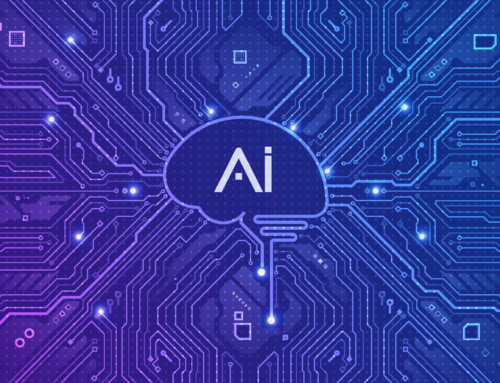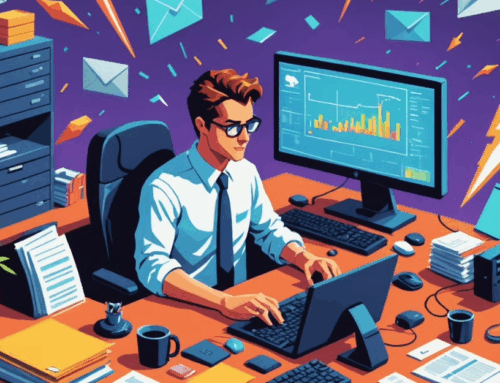The modern web experience has become scarily accurate with the amount of personalization and convenience it brings. From remembering your login credentials to suggesting products based on your browsing history, websites seem like they know what you want before you even ask for it. This seemingly magical ability is made possible by the use of small data files called internet cookies.
While the convenience of cookies is undeniable, the tradeoff for this personalized experience is users’ privacy and security. Cookies have been at the center of many debates surrounding online security, with some arguing that they pose a significant risk, while others claim they are harmless. So, the question remains: Is enabling cookies a security risk? In this article, we will explore this topic further and discuss how businesses can strike a balance between convenience and security.
What are cookies?
Cookies are data files that many web services use to recount your interactions with them. They save various details, such as the user’s browsing history, login information, and language settings. The next time the web browser requests information from the website, it will send back these cookies, allowing the site to recognize you and personalize your experience.
Cookies come in two main forms: session cookies and persistent cookies.
- Session cookies refer to temporary cookies that are stored only during your browsing session. They are deleted when you close your browser and are used for functions such as keeping you logged in or saving your items in a digital shopping cart.
- Persistent cookies are stored on your device, remembering your site preferences and other critical information for future visits until they’re deleted.
Many websites need browser cookies to function properly, especially those with eCommerce and user login features. Plus, cookies help websites load faster since they don’t have to retrieve information from scratch every time someone visits a website.
Website owners also use cookies for analysis, such as tracking user behavior and website traffic. Insights into this data can help businesses tailor their websites to provide a more personalized experience.
Do cookies pose a security risk?
While cookies are not inherently harmful, enabling them can lead to various privacy and security risks, such as:
Tracking and profiling
Since cookies can track and record your online activity, they can be used to build a profile of your behavior, interests, and browsing habits. The problem is not with the tracking itself, but rather with what companies may do with this information. Some may use it for targeted advertising for online shopping, while others may sell this information to third-party advertising and web analytics companies without your consent.
Cross-site scripting (XSS)
XSS is a type of attack where hackers inject malicious code into websites and use cookies to redirect users to dangerous websites or steal data. Cross-site scripting attacks are more likely to occur on sites with poor security measures in place.
Session hijacking
Hackers can use cookies to hijack browsing sessions and essentially gain access to user accounts. If you’re logged into an online banking website and a hacker manages to hijack your session through a cookie, they can potentially transfer money or access confidential information. Session hijacking often occurs when a website fails to encrypt cookies, leaving them vulnerable to interception.
Misuse of third-party cookies
If an unscrupulous advertiser or marketing agency has access to tracking data, they may use it for malicious purposes, such as creating targeted phishing scams or deploying malware, which is also known as malvertising.
Outdated cookies
If you don’t regularly clear your cookies, sensitive browsing data stored on your computer can be accessed by anyone.
| Related reading: Answer these 6 questions to rate your business’s data security |
How can web visitors protect themselves from cookie risks?
As a web visitor, there are a few simple steps you can take to minimize the potential risks associated with cookies:
- Only access secure websites: Trustworthy websites should use secure cookies, which are encrypted and can only be transmitted over a secured connection. To know if a website uses secure cookies, check the URL. If it starts with “https” instead of “http,” it means that the site is using a secure connection and your cookies are less vulnerable to interception.
- Limit the use of third-party cookies: When visiting a website, you might see pop-ups asking for you to accept cookies from third-party advertising networks. Although these cookies may provide personalized ads, accepting cookies haphazardly increases the risk of data misuse. Opt out of these cookies if possible or consider using a browser extension that blocks third-party cookies.
- Regularly clear out your cookie cache: Clearing out old cookies can help reduce the risk of outdated or unnecessary data falling into the wrong hands. Many web browsers have the option to schedule automatic cookie deletion, or you can manually clear your cookies regularly.
Cookie management best practices for website owners
Protecting your website visitors’ privacy and security should be a top priority for any website owner. Follow these best practices to ensure your use of cookies is transparent and minimizes risk for your users:
- Limit cookie lifespan: Set an expiration date for your cookies so they don’t stay on a user’s device indefinitely and you can limit the window in which they can be compromised. In general, cookies shouldn’t last longer than a year.
- Encrypt cookies: Any website that handles sensitive data should encrypt it server-side before storing it in cookies to prevent data breaches. The process involves converting the data into an unreadable format using a secure encryption algorithm such as AES, ensuring only the server can decrypt it.
- Ask for user consent: Get user consent before using and tracking cookies. The consent form should include clear information about how the website uses cookies and why it needs them.
- Provide opt-out options: Give users granular control over which cookies they want to enable or disable, so they have autonomy over their privacy preferences. This can also help build trust with your audience and show that you respect their choices.
- Regularly review and purge cookies: As a website owner, it’s your responsibility to regularly review and delete cookies from your site. Doing so prevents the accumulation of outdated cookies and reduces the risk of data misuse.
By taking these simple precautions, both web visitors and website owners can navigate the digital landscape with greater security and privacy. At Dynamic Solutions Group, we provide expert web services tailored to your business needs, from enhancing site security to optimizing user experience. Contact us today to set up a website that’s both efficient and secure.