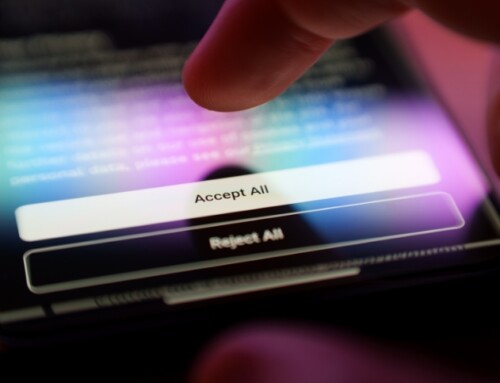Remote work policies have become a staple for businesses across the United States in response to the COVID-19 pandemic. Several months since the initial outbreak, more and more companies in Chicago and the wider US are considering making working from home setups permanent.
However, long-term remote work poses serious challenges for the healthcare industry, especially when it comes to data compliance. The Health Insurance Portability and Accountability Act (HIPAA) establishes national standards for ensuring the confidentiality, integrity, and availability of protected health information (PHI).
Most healthcare institutions know how to maintain HIPAA compliance when data is stored in on-site servers, but enabling staff to work remotely while remaining compliant is a different story.
Can healthcare staff work remotely?
Technically, healthcare staff can work remotely, but it largely depends on the nature of their work. While it’s obvious that frontline medical personnel must always be on-site to treat patients, there are other functions that are perfect candidates for remote work. These are healthcare workers who support patients but don’t require direct interaction like those in billing, intake coordination, and medical coding.
The problem is medical staff who are allowed to work remotely usually don’t have the most secure home offices. Their networks can be incredibly vulnerable to attacks and there’s always a risk of mishandling files.
If proper telecommuting privacy and security measures are not in place, HIPAA Privacy and Security Rule violations may occur. This leads to reputational damage, expensive fines, and even heftier lawsuits. In fact, nonprofit health organization Lifespan recently agreed to a $1.04 million HIPAA settlement after an unencrypted laptop was stolen.
You can address these risks by implementing a specialized strategy for securing PHI data in remote work environments.
Evaluate your non-compliance risk exposure
Giving medical staff the option to work from home requires you to ask several questions about existing systems and policies, such as:
- Are your data storage systems encrypted?
- Have you taken measures to secure home networks and environments?
- Do you have a bring your own device (BYOD) agreement with employees and do they know how to conduct themselves remotely?
It’s also ideal to make a list of remote employees and assess their PHI level access to understand your potential noncompliance risk.
Managed IT services providers that specialize in the healthcare industry can streamline this process with comprehensive vulnerability and compliance assessments.
Incorporate HIPAA compliance into your defense strategy for remote work
1. Encrypt everything
No matter where employees work, it’s imperative that everything is fully encrypted. Firstly, all emails and records containing sensitive information should be adequately protected with 256-bit advanced encryption systems before being transmitted from the company network. This converts readable information into indecipherable code that would take cybercriminals ages to crack.
Secondly, employees must use a WPA2-encrypted router and virtual private network like client VPN services from Cisco Meraki whenever they access the company intranet remotely. These security measures prevent outsiders from intercepting internet traffic and data sent to and from home networks.
Finally, you need to encrypt and password protect any employee devices that store and access PHI data. Some powerful encryption solutions include BitLocker and Sophos Central Device Encryption. By encrypting devices, you add an extra layer of data protection in case of device theft of loss.
2. Secure mobile devices
In addition to encryption, devices that have access to PHI data should have the latest antivirus software installed to defend against the latest malware attacks. But that’s not all.
For maximum protection, devices should be registered to a unified endpoint management (UEM) system like Cisco Meraki Systems Manager or Sophos Mobile. This allows administrators to monitor employee devices, distribute company-wide security patches, and deny access privileges to high-risk devices from a central console. UEM even enables you to remotely wipe PHI data from compromised devices.
3. Set access permissions and strong user authentication
Managing access privileges involves restricting your remote staff’s PHI data access to their daily work responsibilities. You need to set restrictions according to the employee’s position within the company, the device they’re using, and their location. You also need to keep logs of remote access activity, review them periodically for noncompliance, and have systems that log people out of their accounts after a certain period of inactivity. Solutions like Microsoft Identity and Access Management can help you do all this.
What’s more, multifactor authentication is key to preventing unauthorized access to sensitive medical accounts and records. Essentially, it uses different forms of identity verification like fingerprint scans, facial recognition, and temporary SMS passcodes. So even if cybercriminals got a hold of your employees’ passwords, they still wouldn’t be able to hijack company accounts.
4. Create stringent regulations for PHI data management
While technical security measures are absolutely vital to HIPAA compliance, good data management and privacy practices are equally important. This involves teaching employees to store hard copy PHI in lockable file cabinets and never let friends and family use devices that contain electronic PHI.
Additionally, train employees to double check who they send PHI data to and prohibit them from copying PHI to external media not approved by the company.
When it comes to data deletion, you must specify when to dispose of certain records and create a policy for the safe disposal of devices storing PHI. Employees also need a shredder at their location for the destruction of paper PHI once it’s no longer needed.
| Learn more about how to secure your remote work environment |
Prepare an incident response plan
Deploying an incident response plan specific to your remote staff serves as a safety net in case of a security breach or data loss. An incident response plan is comprised of five key steps:
- Backing up PHI data in secure off-site servers so you can recover from ransomware attacks and other data loss incidents
- Proactively monitoring devices, accounts, and networks to detect potential breaches
- Containing the threat by disconnecting from networks, running anti-malware scans, and isolating compromised devices
- Eradicating the cause of the breach through software patching, malware removal, and complete system restores
- Notifying affected individuals and the Department of Health and Human Services of the breach
Promptly following these steps during an incident can significantly reduce noncompliance penalties and lawsuits from affected individuals.
Maintaining HIPAA compliance for a remote working environment is a major challenge that healthcare institutions will have to deal with for a long time, but you can always turn to Dynamic Solutions Group for guidance. From encryption to incident response plans, we’ve got the state-of-the-art tools and experts to help you with HIPAA compliance matters. Consult with us today.